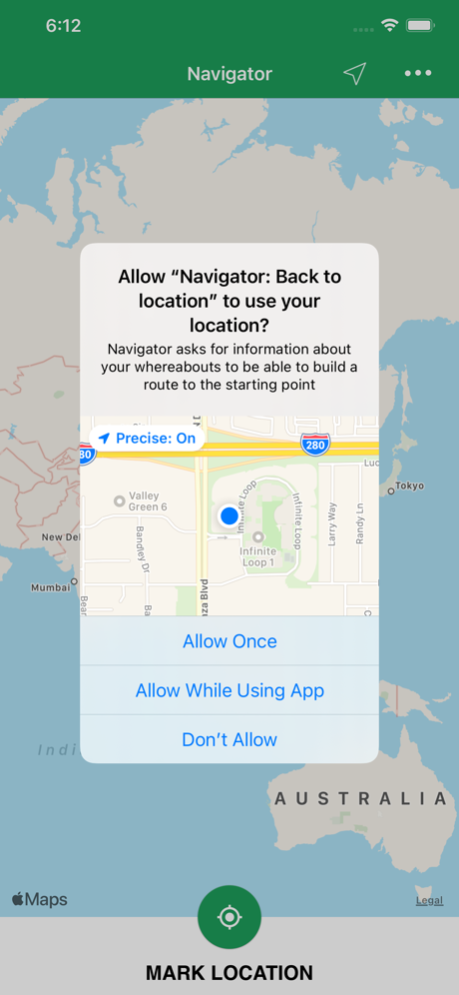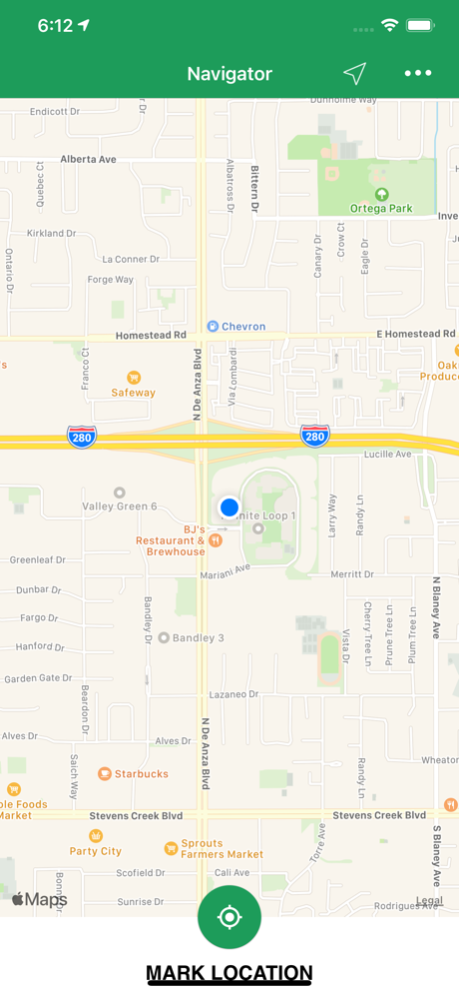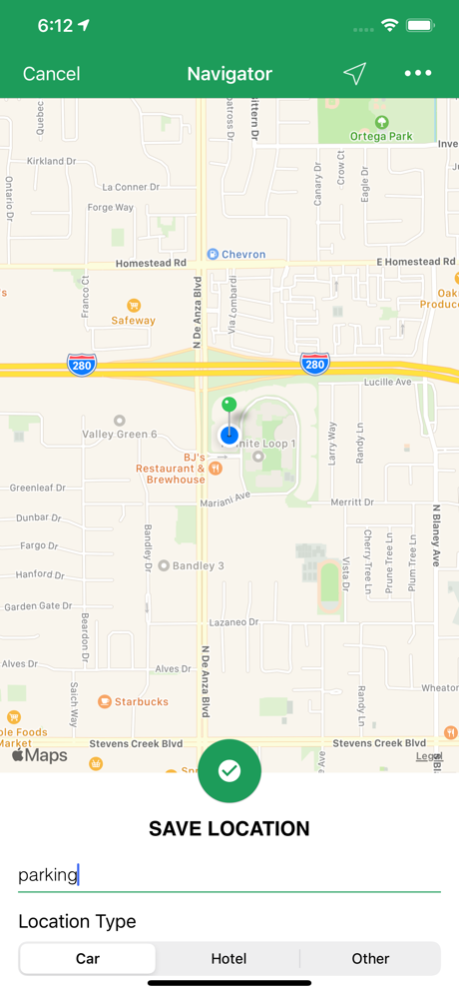Navigator: Back to location 3.0
Free Version
Publisher Description
The application "Navigator: Back to location" will help you remember, for example, the location of your hotel or car and return to it later if you went for a walk. Of course, you can use it in other different situations.
Intended mainly for travelers. But in his native city, it will be in demand, especially if confused among the small streets and lanes, especially if this city is big.
Navigator will help you when moving to a new country and / or city, you will always be sure that you will find a way back. The application without unnecessary links, texts and advertising, which provides maximum performance and comfort in handling.
The application "Navigator: Back to location" is a true helper to any traveler or tourist. It helps to build a route from the starting point to the destination. It can be used both in your home city or country, and also be used during your travel or leisure. With it, you can build a route to the location of the hotel, car or use for other purposes, without getting lost in unfamiliar alleys or streets.
The application "Navigator: Back to location" can be used when moving to another city or country. In this case, the user will always be sure of the correct route back to the point of departure. There are no unnecessary links, texts and advertisements. This in turn allows the application to work as quickly as possible.
When aligning the path from the starting point of departure to the final one, the navigator will show the data on the time in transit, mileage, transport, where you can get other information. In this version of the navigator there is the latest information about all places, streets, stops, organizations and other things. The user can enter information about the point of departure and destination by the name of the organization or street name. Before you build a route, you need to specify the country and city.
Who is comfortable with the application?
The navigator "Navigator: Back to location" is focused, first of all, on travelers and tourists. The application is also convenient to use in your hometown. In any city, even your own there are unfamiliar streets and lane, because of what you can get lost in the return route. Navigator allows you to build a path from the point of departure to the final destination, which allows you to quickly and easily return back.
Especially in demand the navigator uses travelers, tourists, as well as people who constantly travel on business trips. Being in an unfamiliar country always confronts the problem of ignorance of the city, its streets and lanes. With the help of "Navigator: Back to location" you can travel to any part of the city, and do not be afraid that you will not find the route back.
For the convenience of using the navigator, it is recommended that you mark your location on the map while you travel or take a walk. This will help to quickly return back along the same path. "Navigator: Back to location" allows you to save your permanent places in the Favorites tab. This is convenient, because the user does not have to re-build the route that he most often travels.
Aug 24, 2021
Version 3.0
iOS 14 support, minor bug fixes.
About Navigator: Back to location
Navigator: Back to location is a free app for iOS published in the Recreation list of apps, part of Home & Hobby.
The company that develops Navigator: Back to location is Extrip.su. The latest version released by its developer is 3.0.
To install Navigator: Back to location on your iOS device, just click the green Continue To App button above to start the installation process. The app is listed on our website since 2021-08-24 and was downloaded 0 times. We have already checked if the download link is safe, however for your own protection we recommend that you scan the downloaded app with your antivirus. Your antivirus may detect the Navigator: Back to location as malware if the download link is broken.
How to install Navigator: Back to location on your iOS device:
- Click on the Continue To App button on our website. This will redirect you to the App Store.
- Once the Navigator: Back to location is shown in the iTunes listing of your iOS device, you can start its download and installation. Tap on the GET button to the right of the app to start downloading it.
- If you are not logged-in the iOS appstore app, you'll be prompted for your your Apple ID and/or password.
- After Navigator: Back to location is downloaded, you'll see an INSTALL button to the right. Tap on it to start the actual installation of the iOS app.
- Once installation is finished you can tap on the OPEN button to start it. Its icon will also be added to your device home screen.